Registering for CPR Blended Learning-Relias
Creation Date: March 6, 2024
Created By: Shendella Vielma
View most recent version on Tango.us
# Login into Relias
https://voasela.training.reliaslearning.com
Please keep in mind username and password are case sensitive.
1. On Learner view Click on Assignments
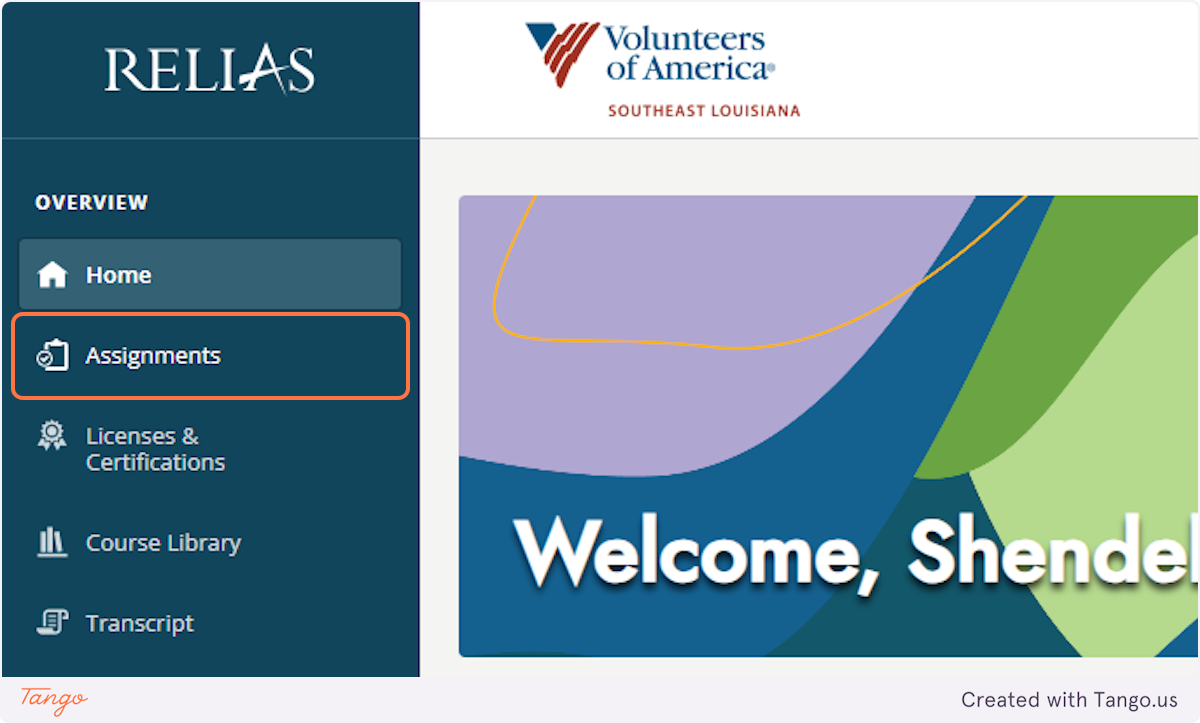
2. Find First Aid CPR/AED Blended Learning in your assignment list
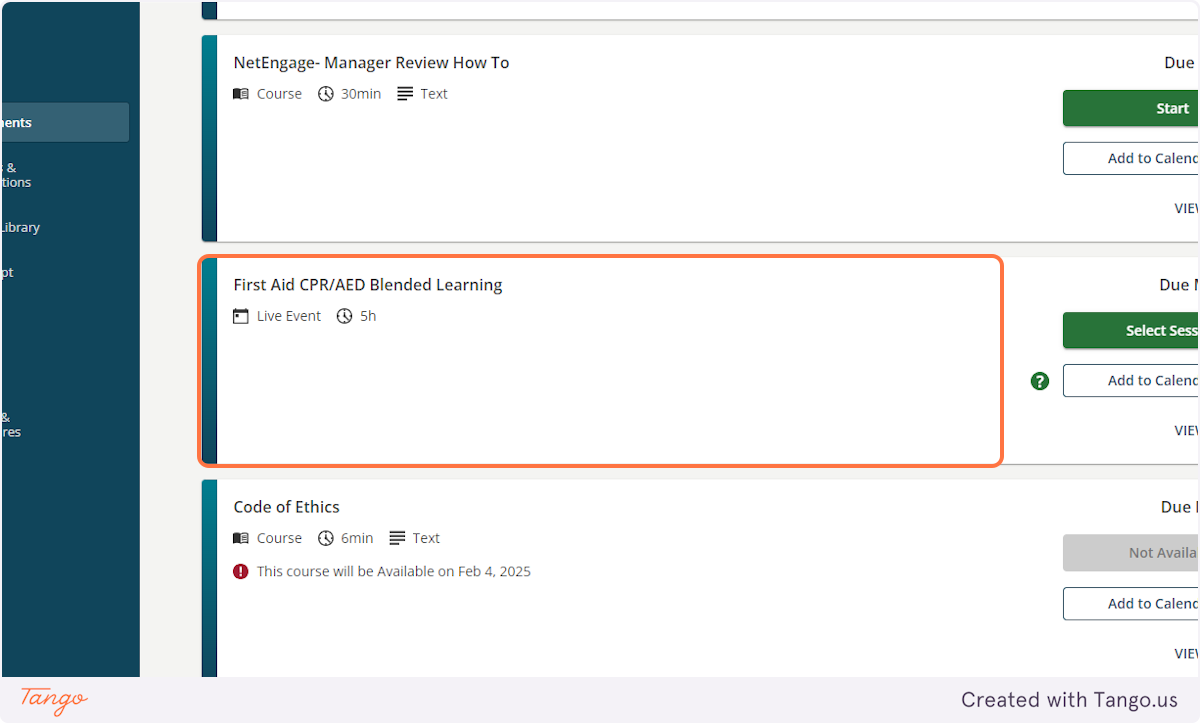
3. Click on Select Session
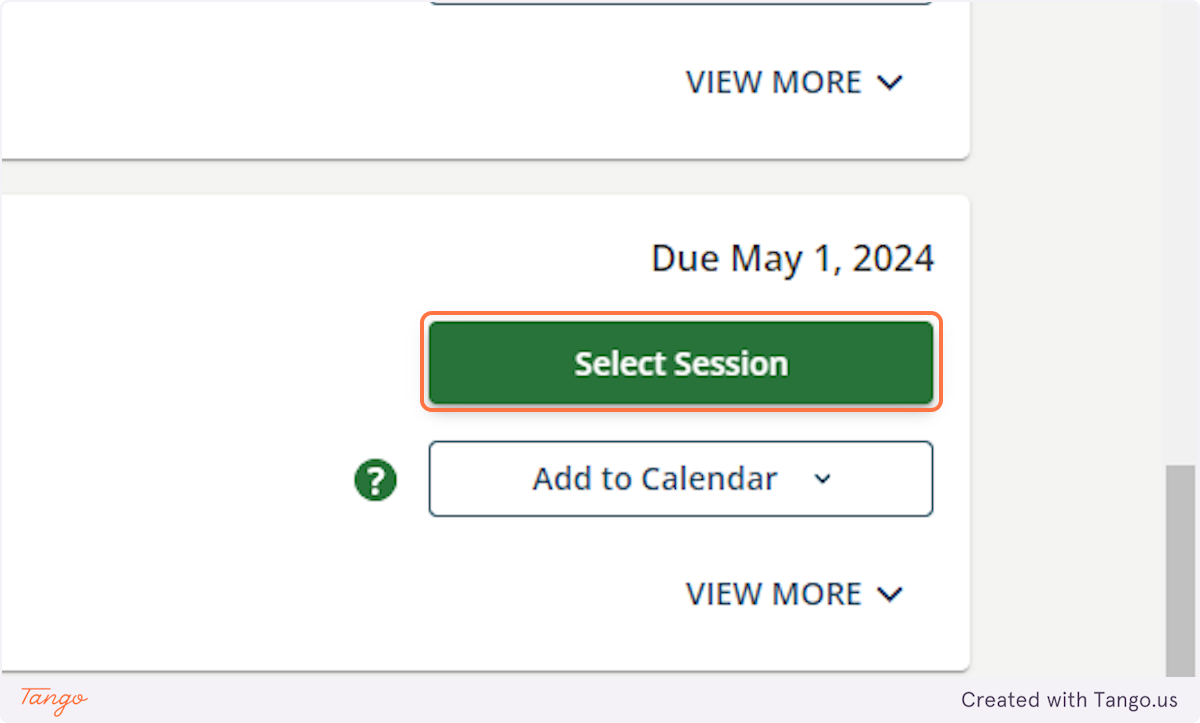
4. A window will pop up to select your day and time for your session
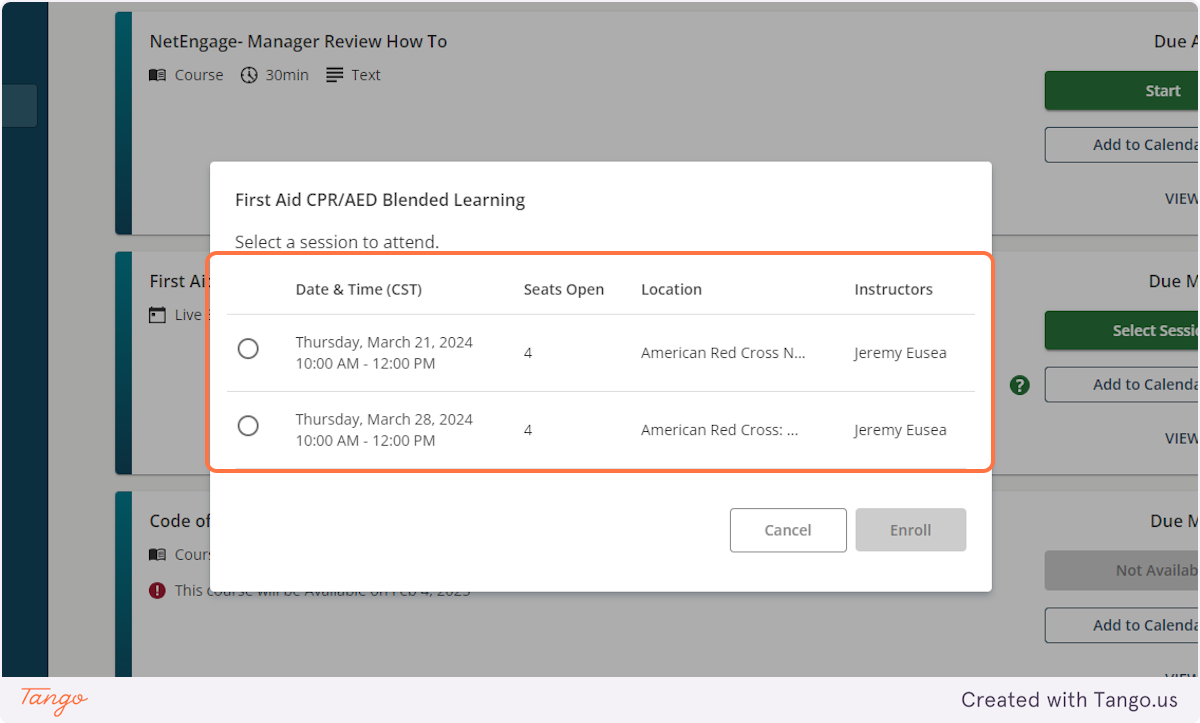
5. Once your day and time have been selected, Click on Enroll
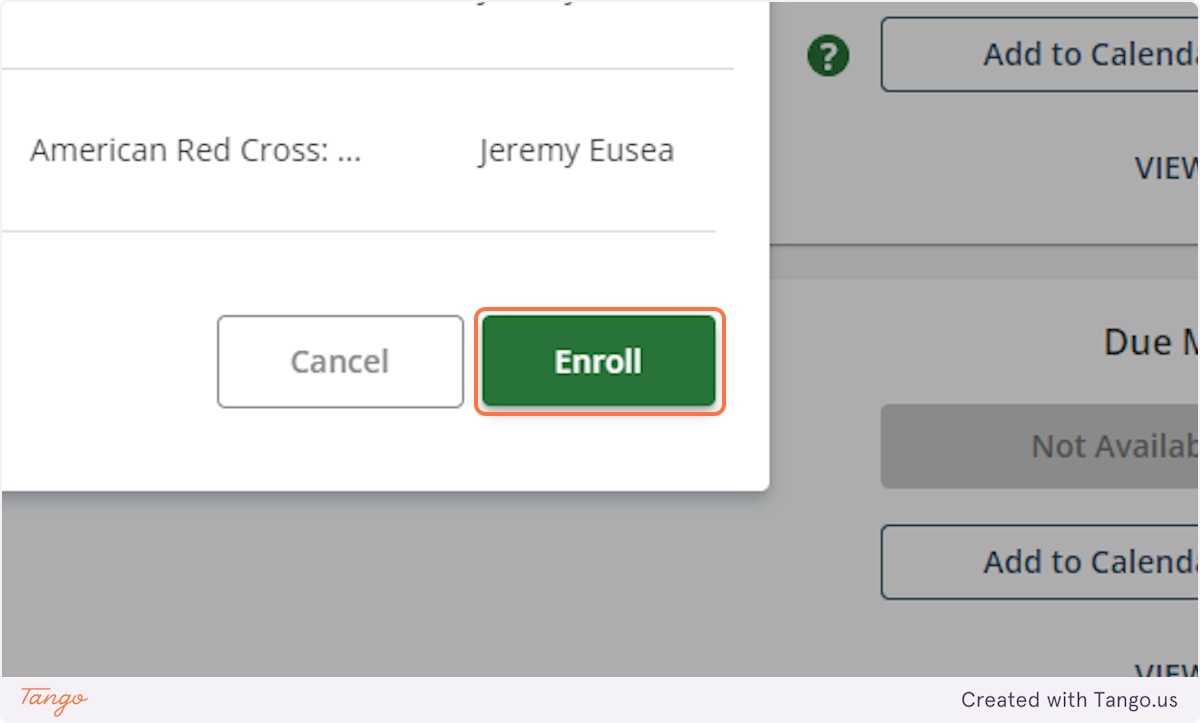
6. Click on Add session to calendar as reminder to when you scheduled the session
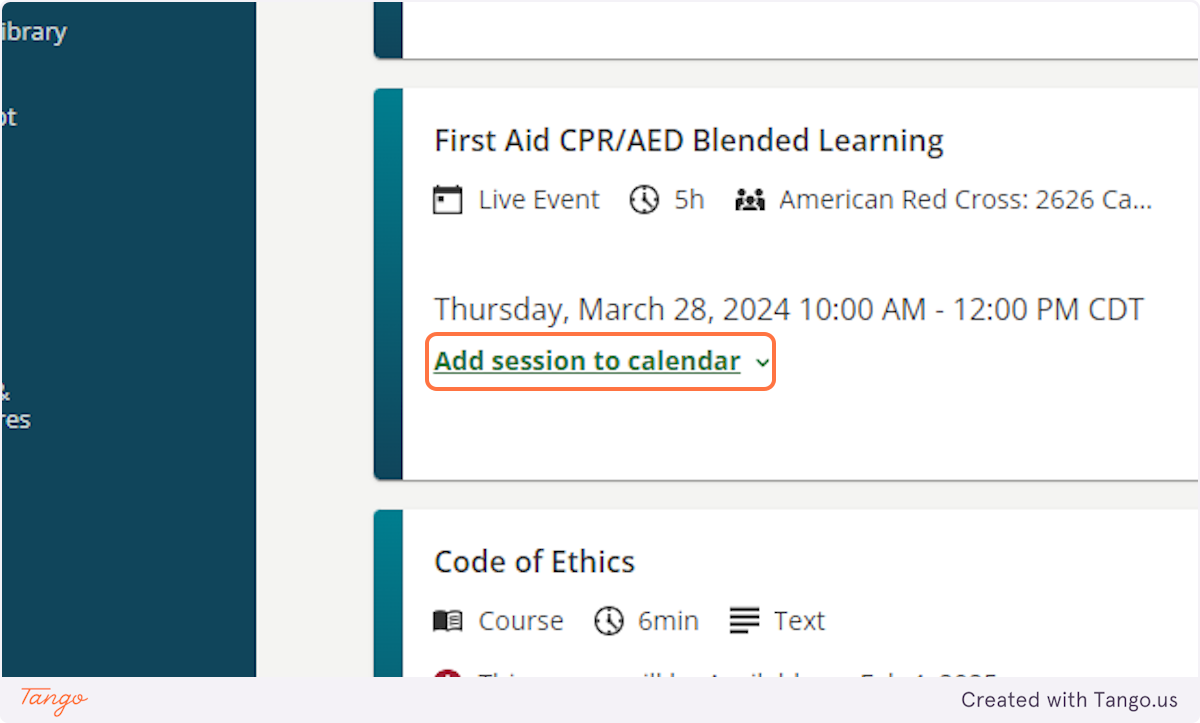
7. Click on First Aid CPR/AED Blended Learning
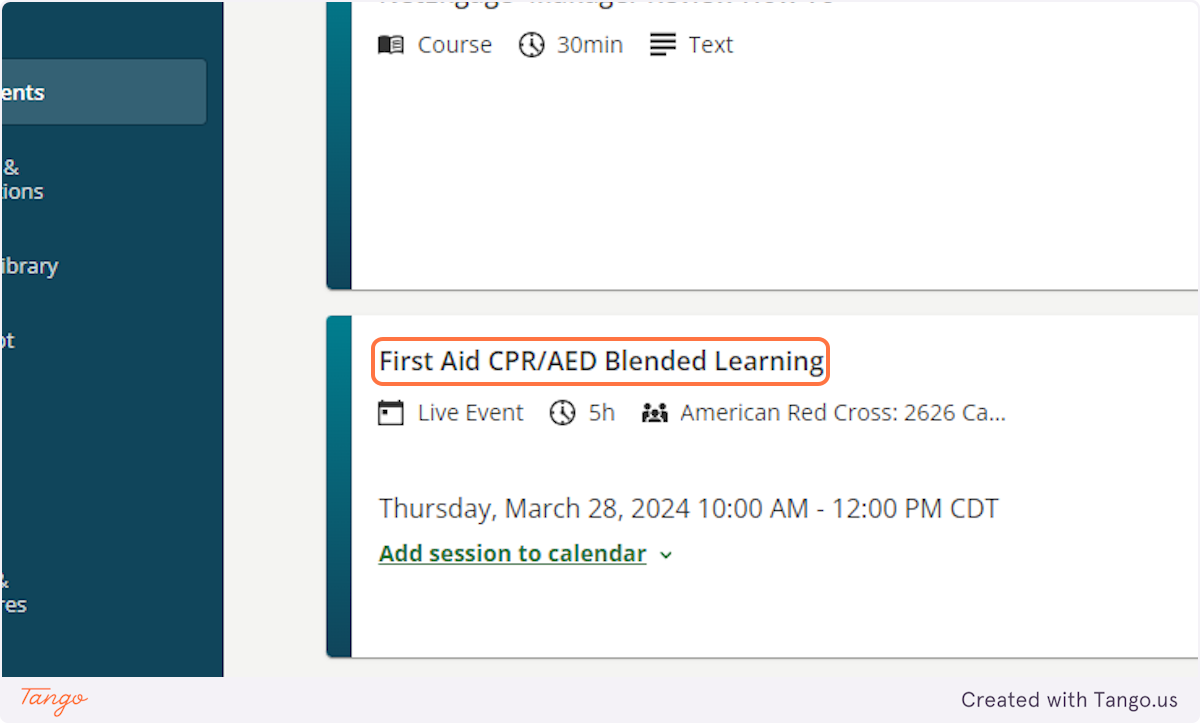
8. The page should open to this view
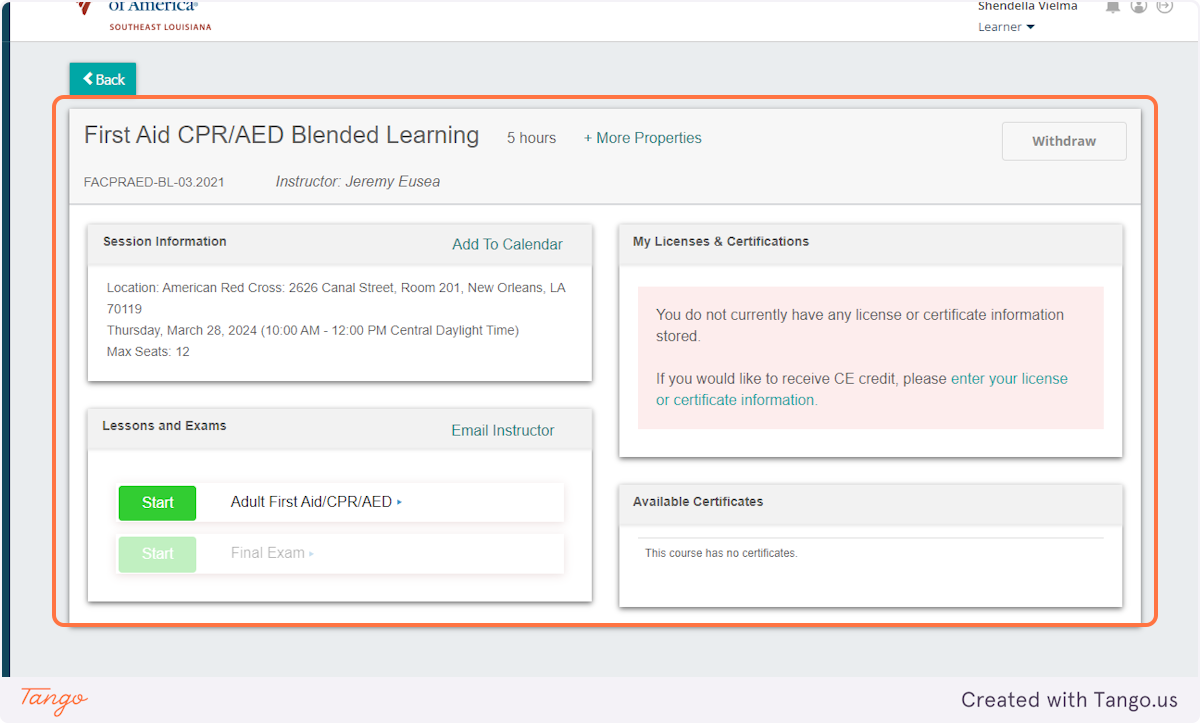
9. Click on Start
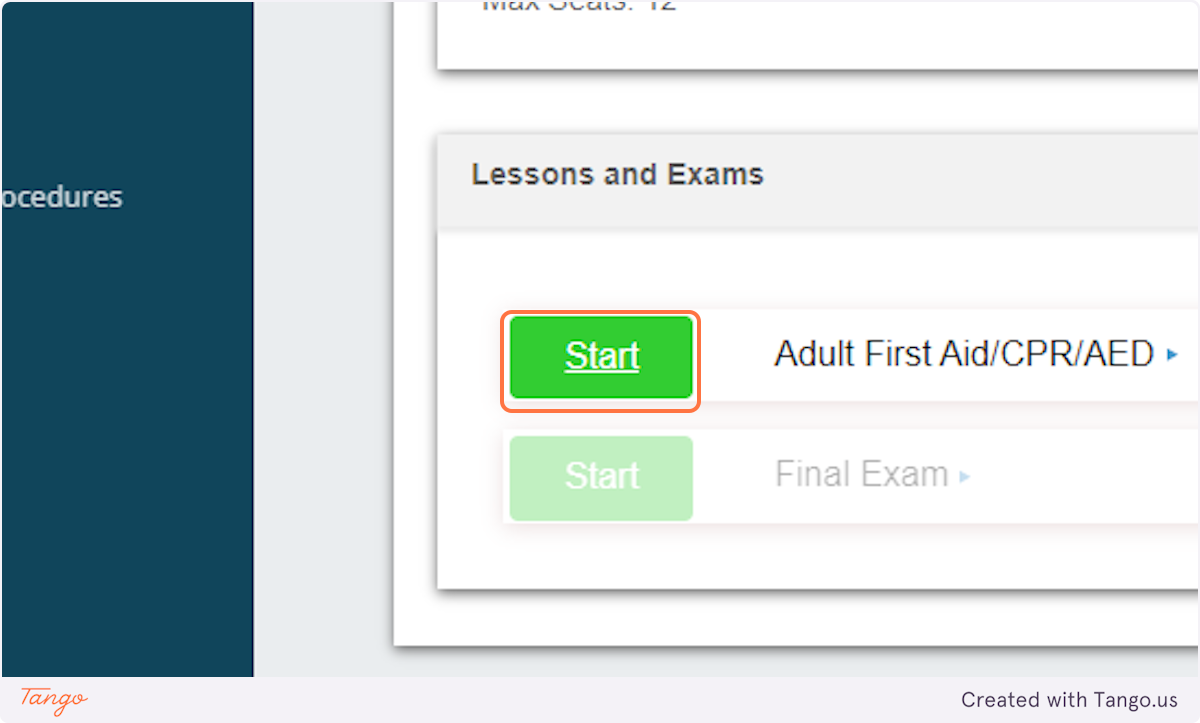
10. A pop up for American Red Cross will appear.
If you do not see the pop up, please click allow pop-ups in your browser.
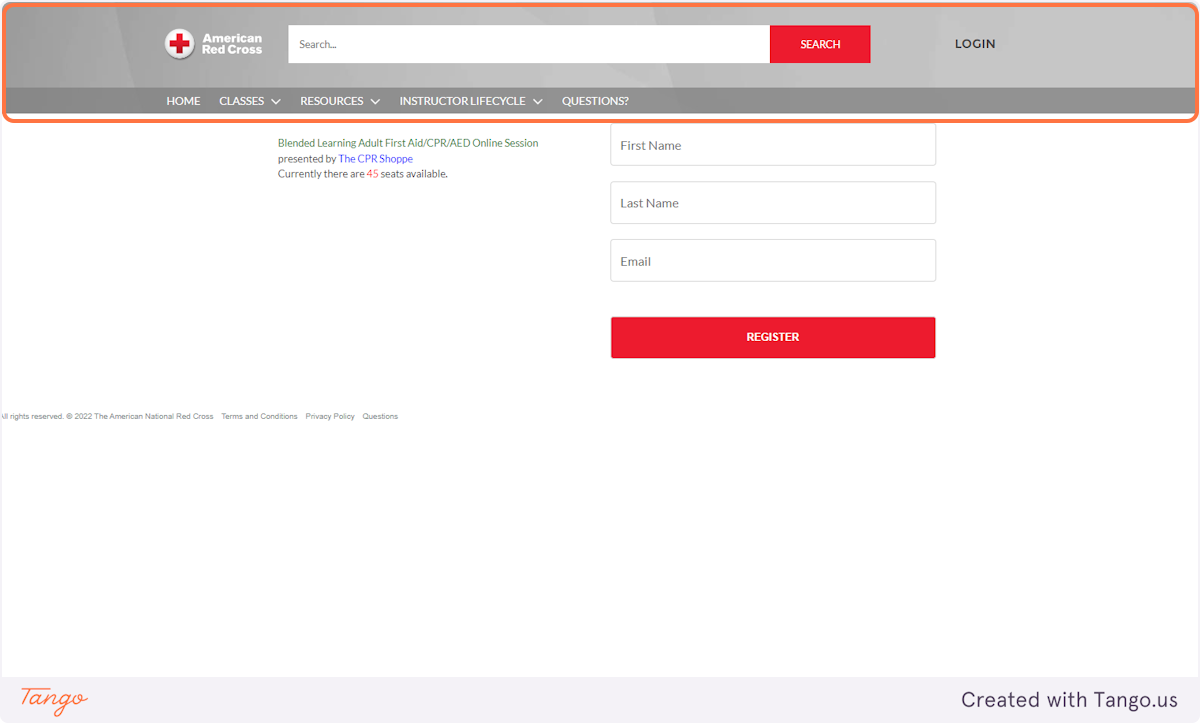
11. Fill in out your information
First Name
Last Name
Email Address associated with Relias
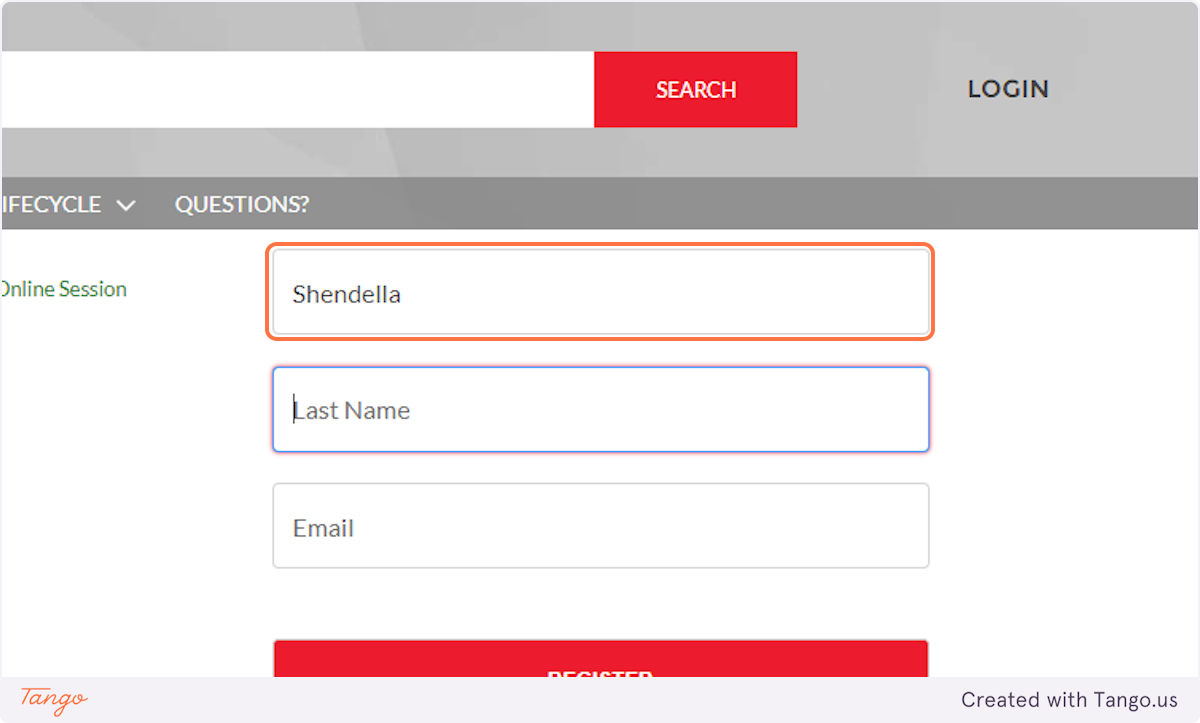
12. Click on REGISTER
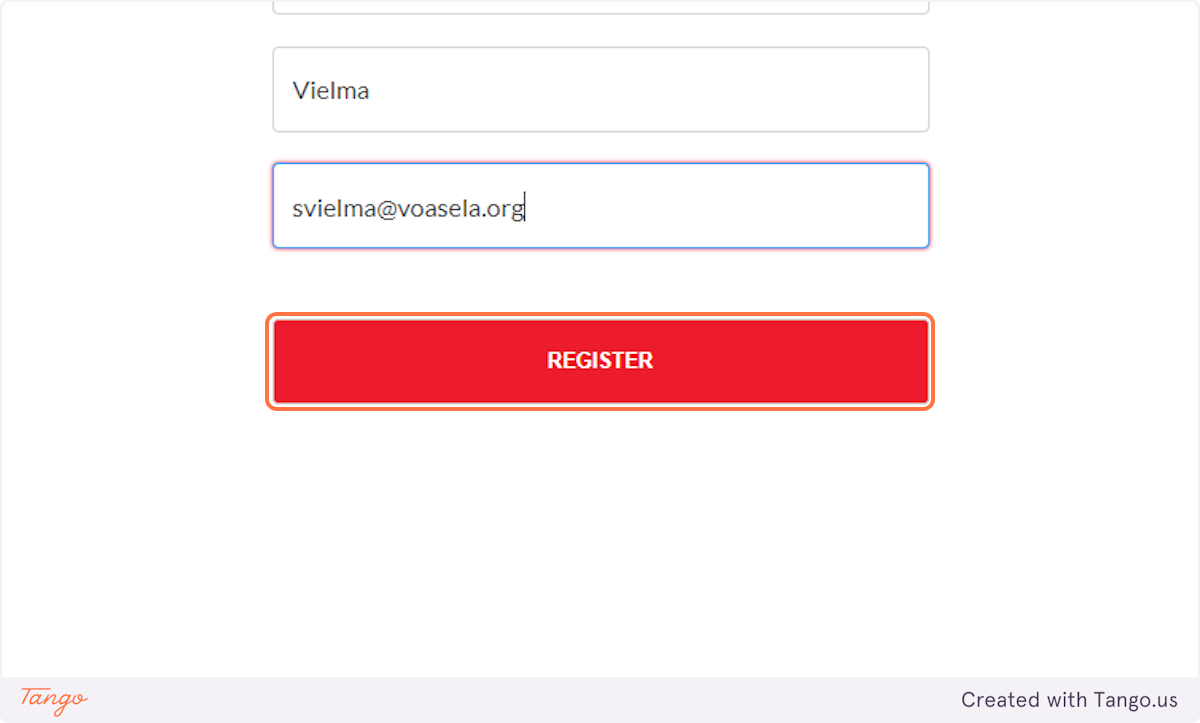
13. Click on LOGIN
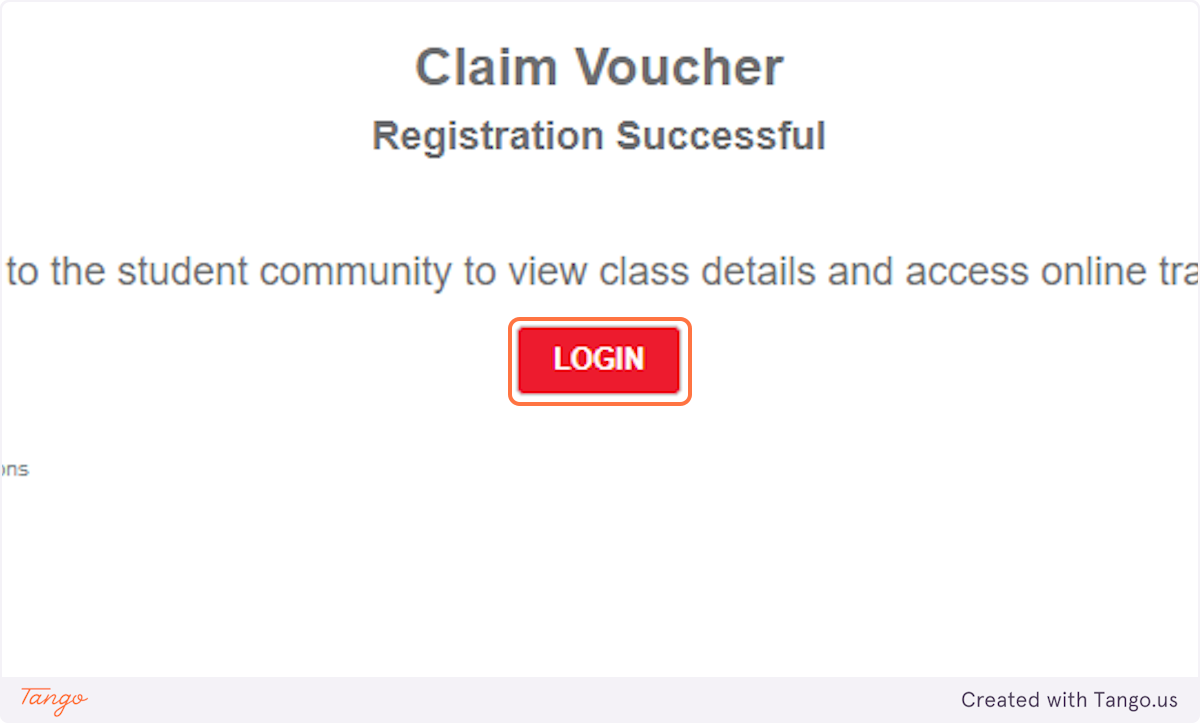
14. The page will look like this
Make sure you see the green banner that says Registration complete
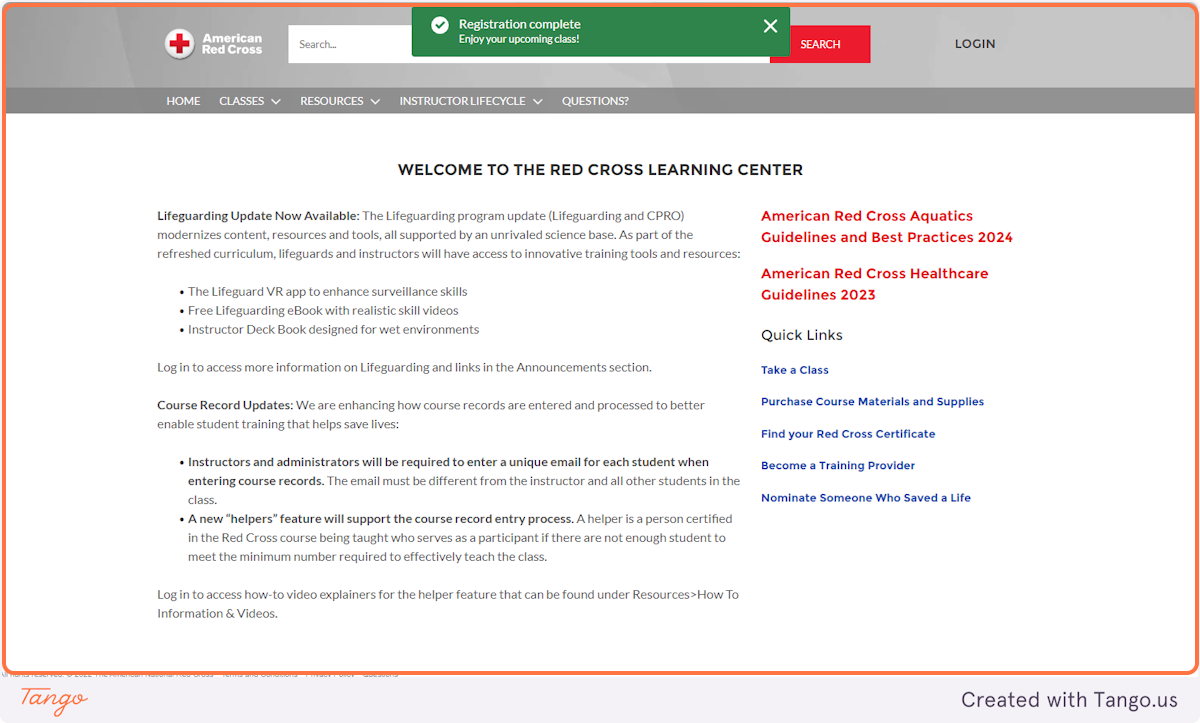
15. Click on LOGIN
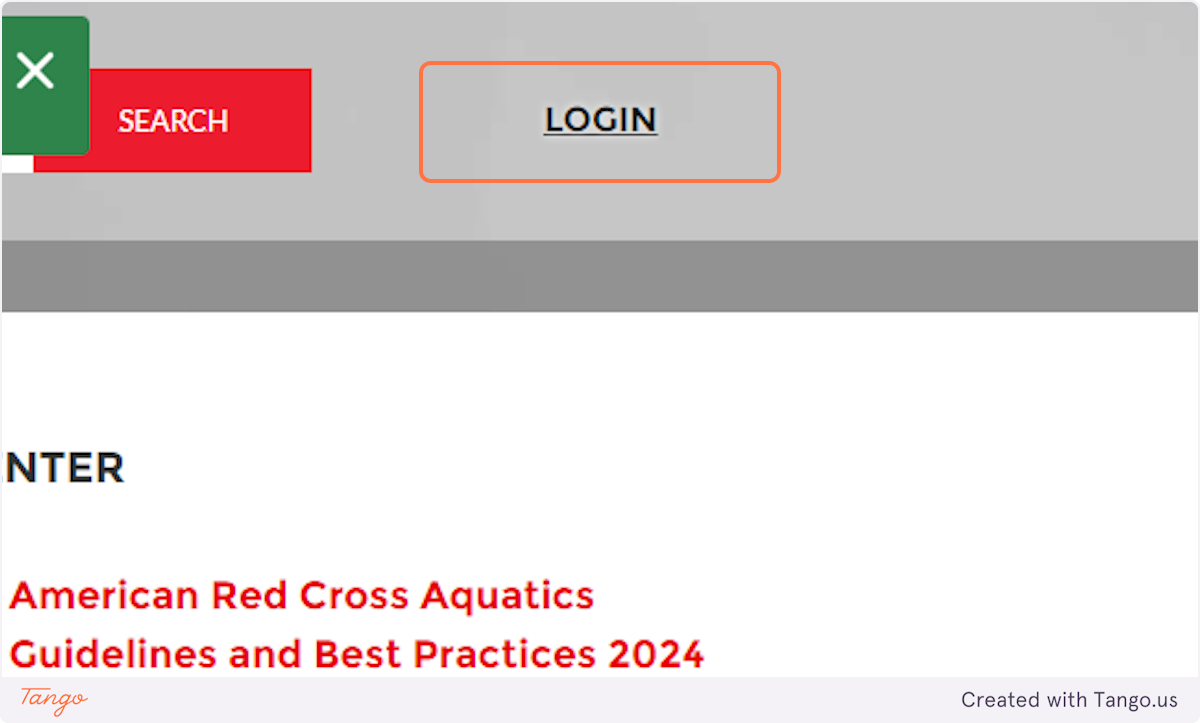
16. Click on Forgot Password
You may also receive an email from Red Cross
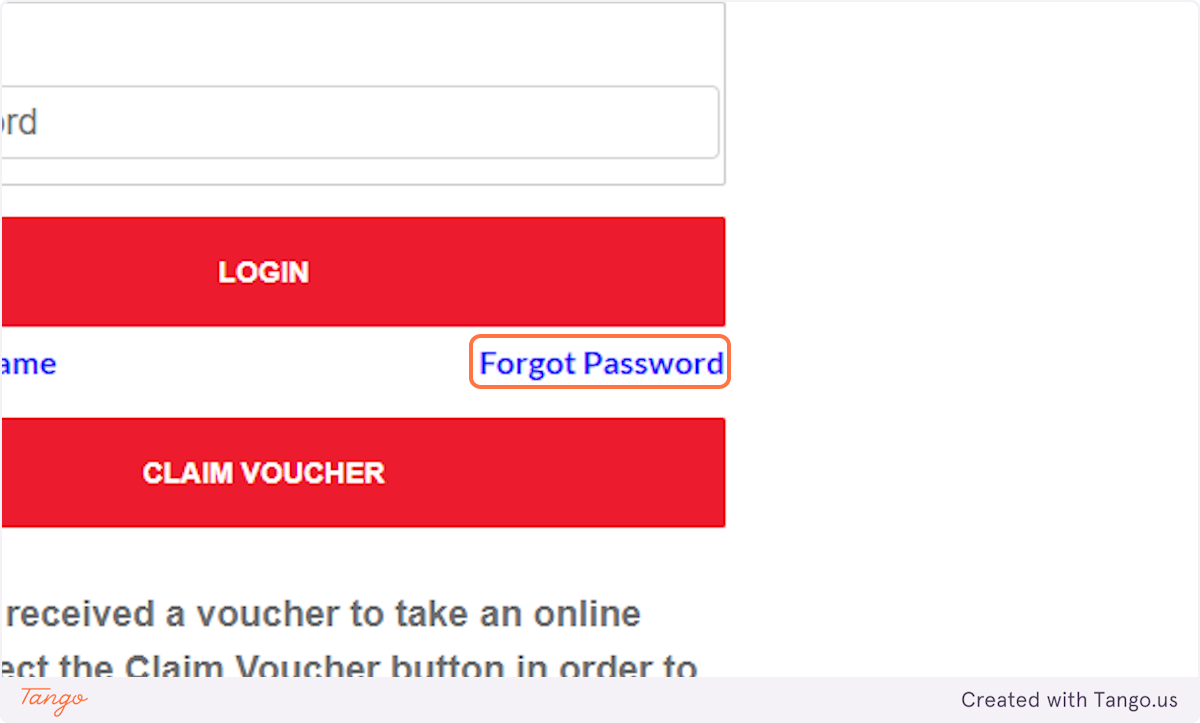
17. Type your email you just used to register for the class
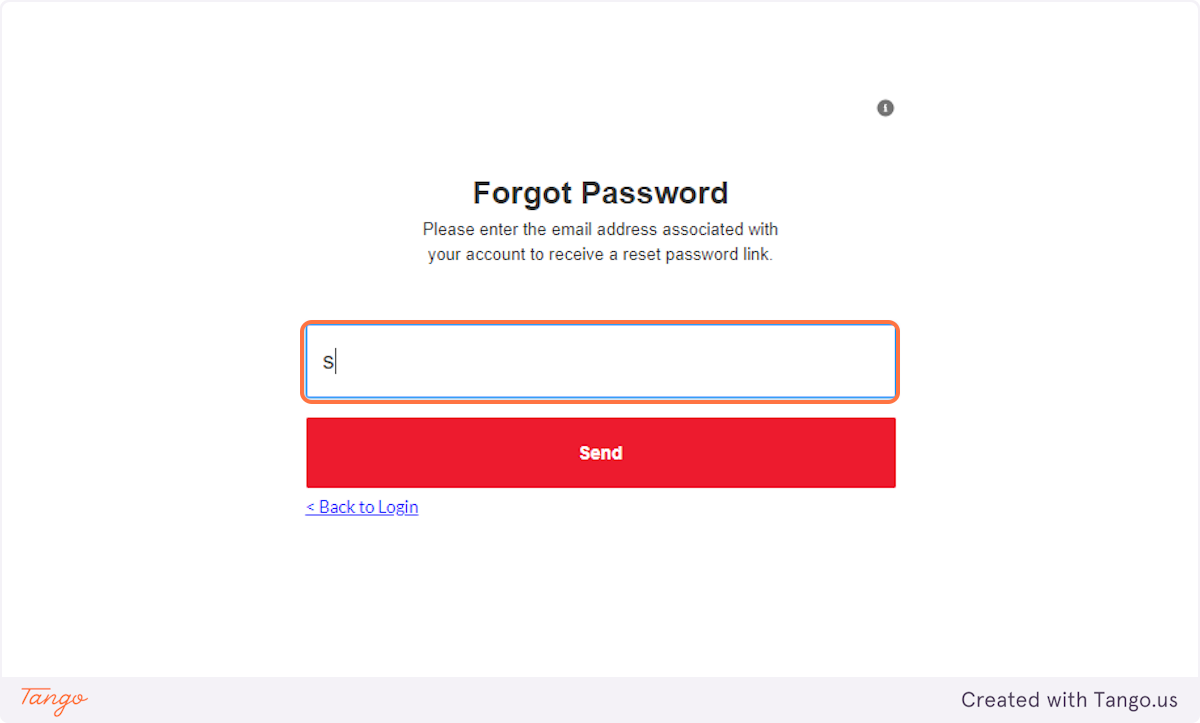
18. Click on Send
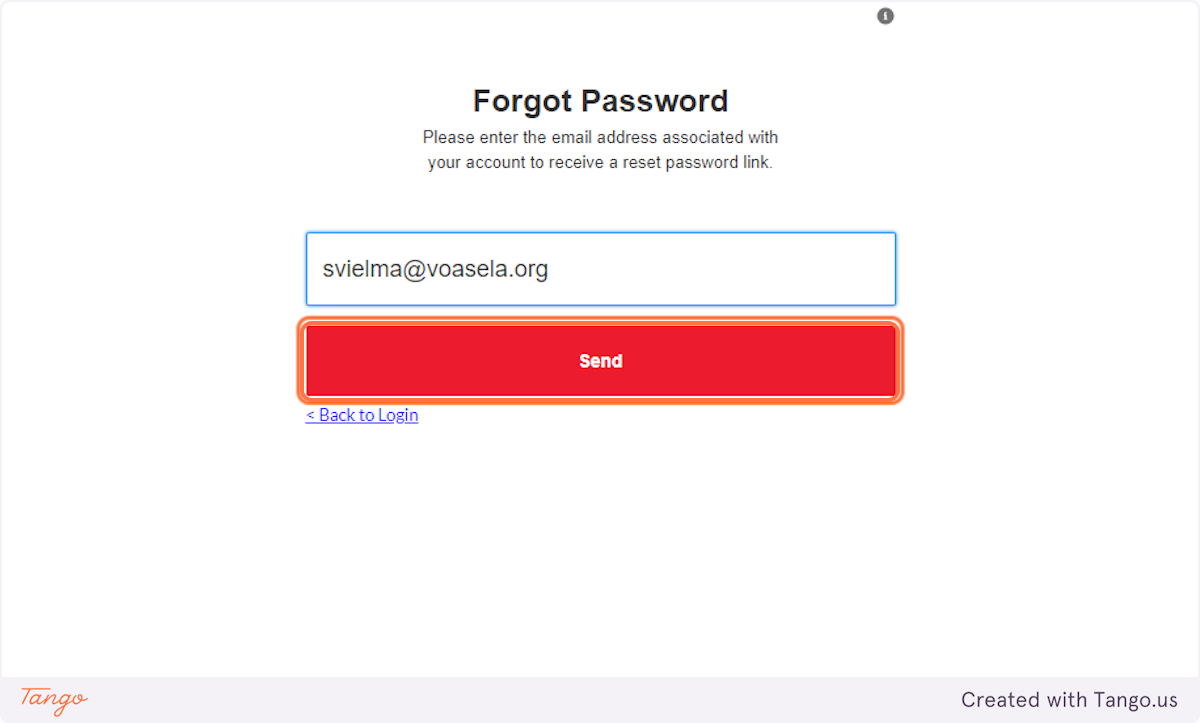
# Check Email for password reset email and click link
19. Create new password
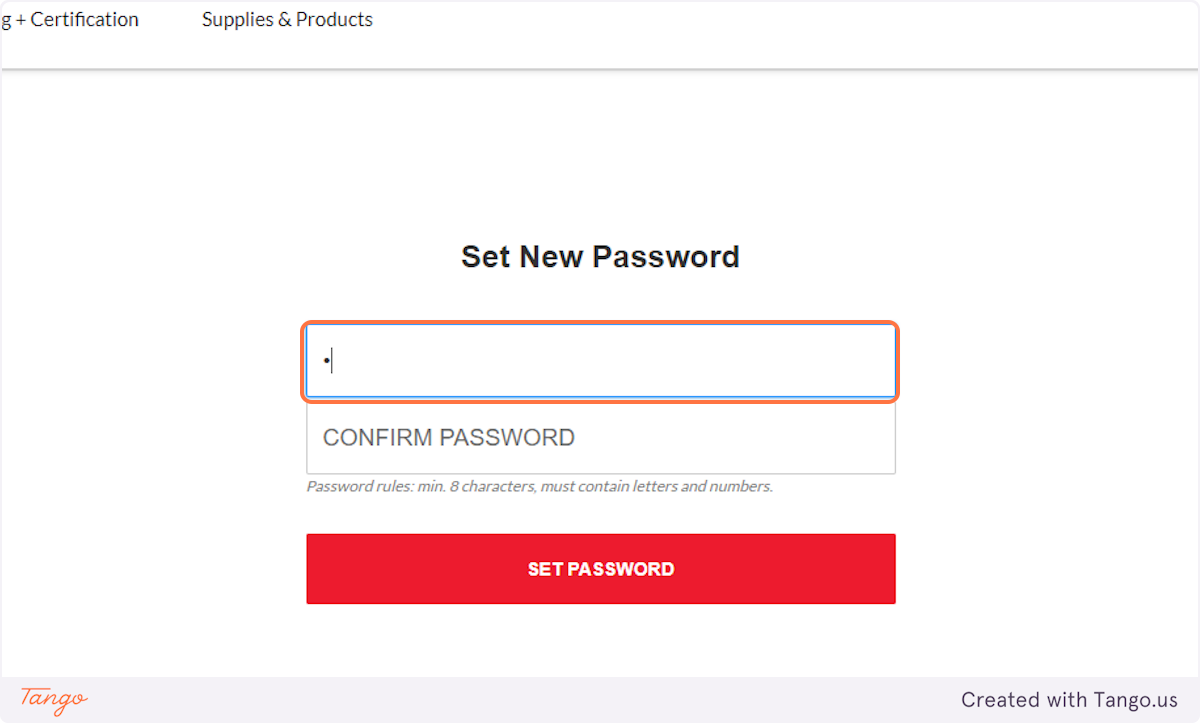
20. Click on SET PASSWORD
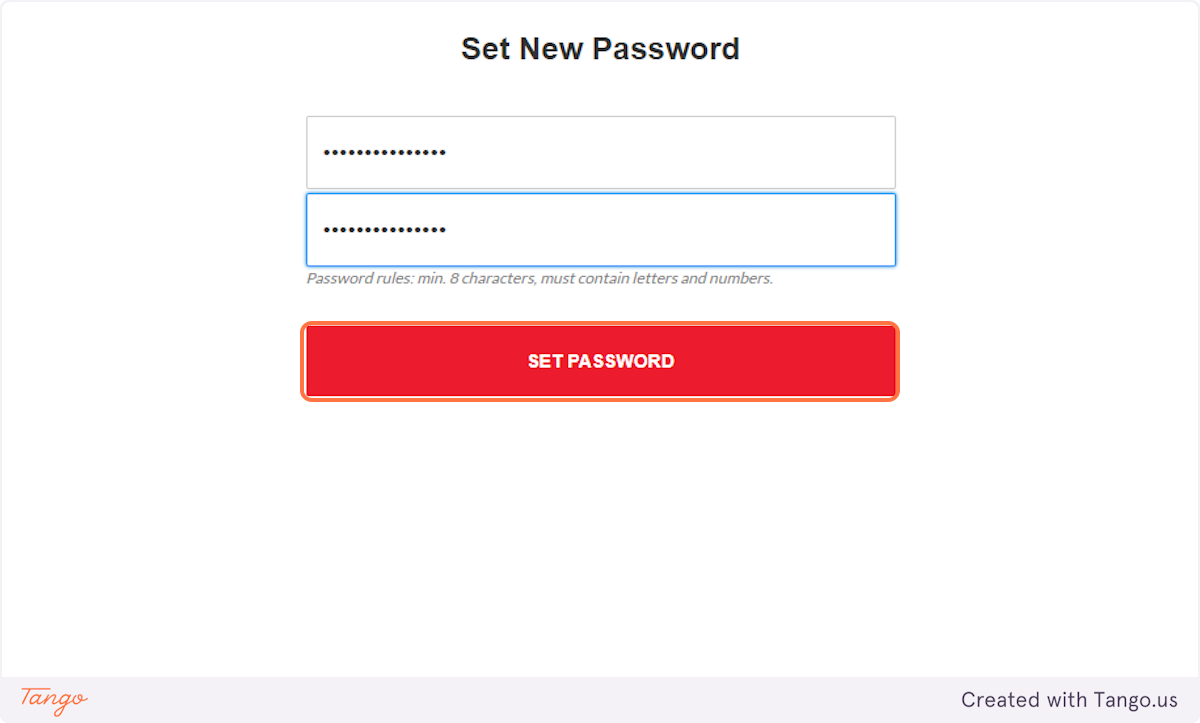
21. Click on Blended Learning Adult First Aid/CPR/AED Online Session
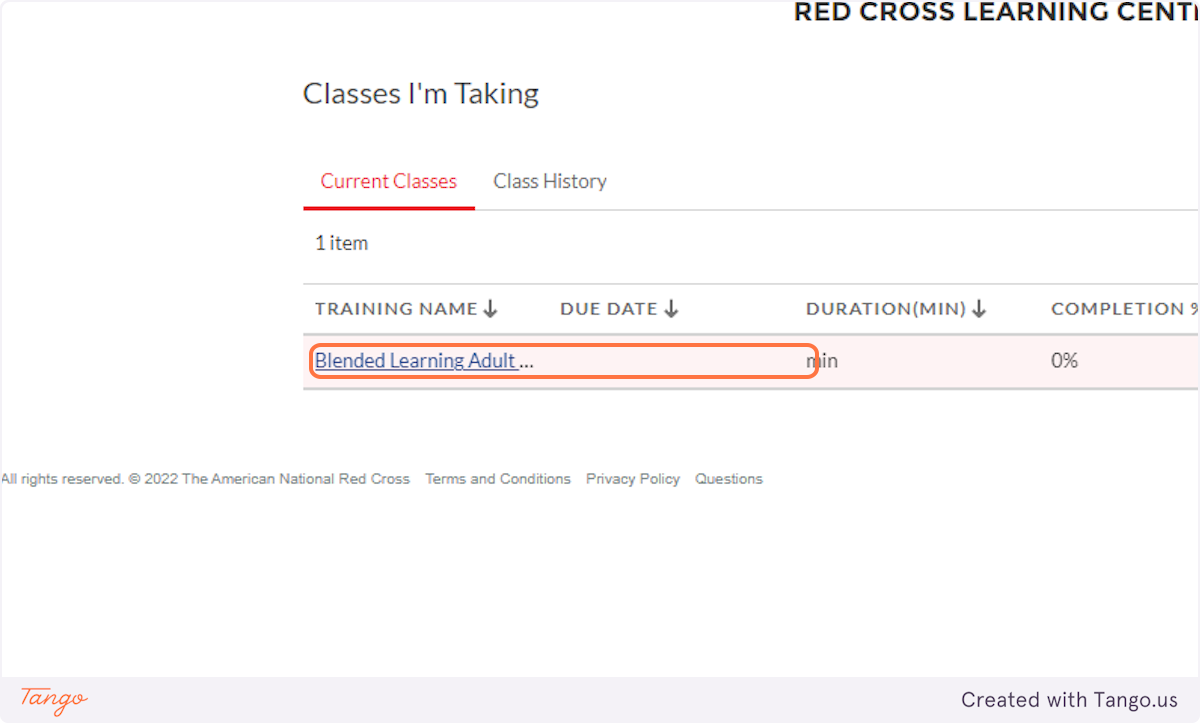
22. Click on Launch
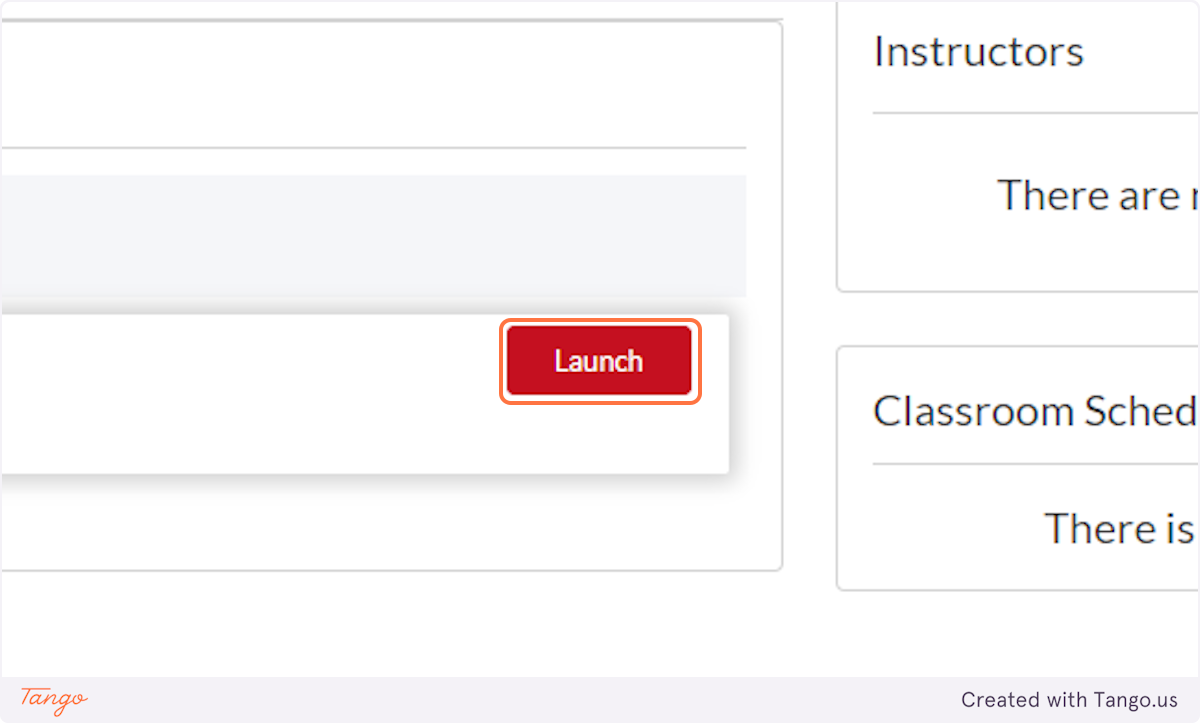
23. Click on video
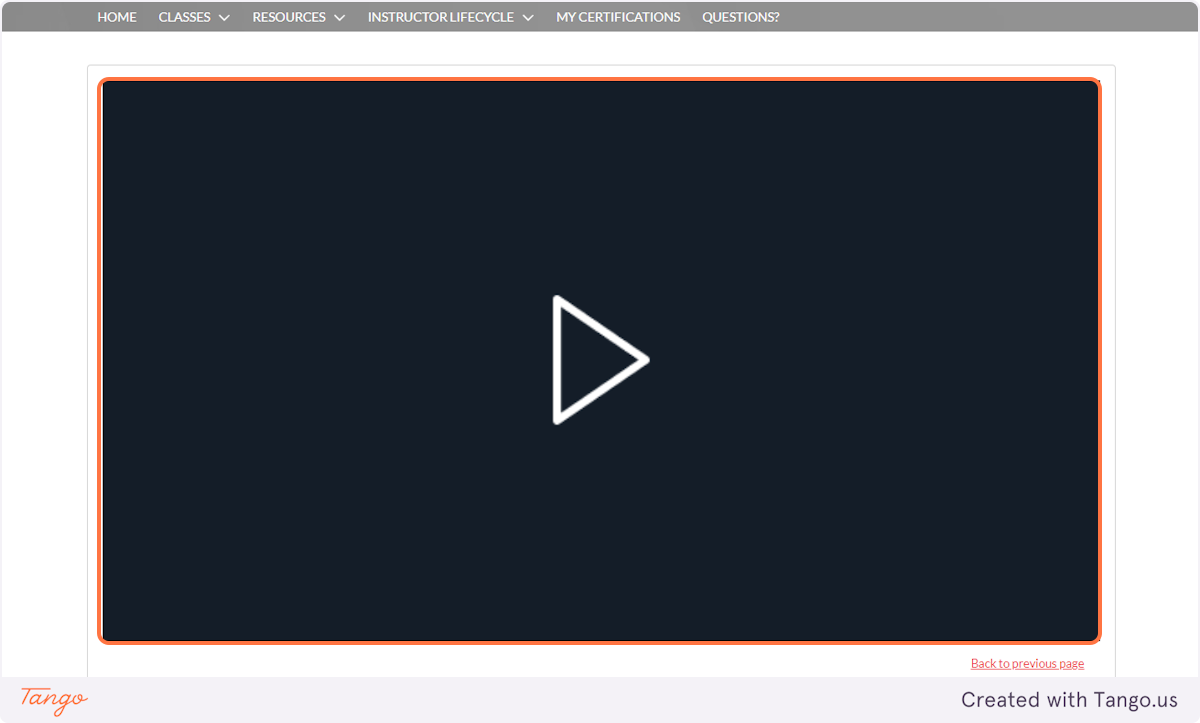
24. Click on Launch Course
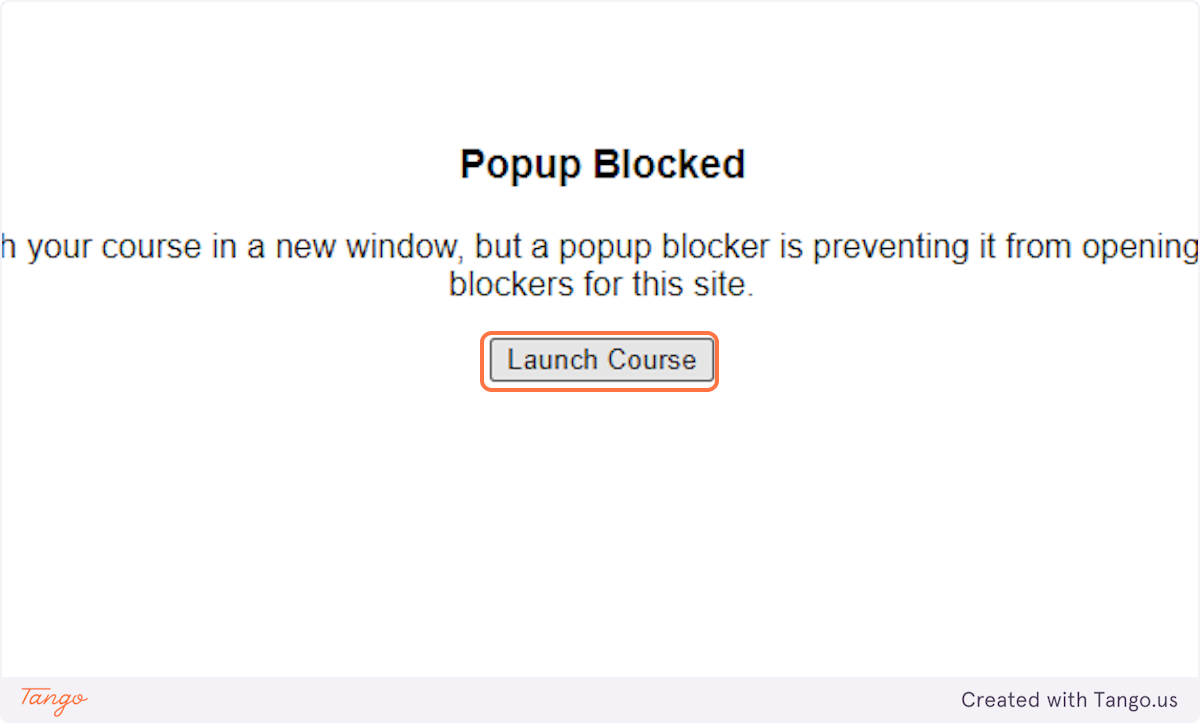
25. Click on Adult First Aid/CPR/AED…
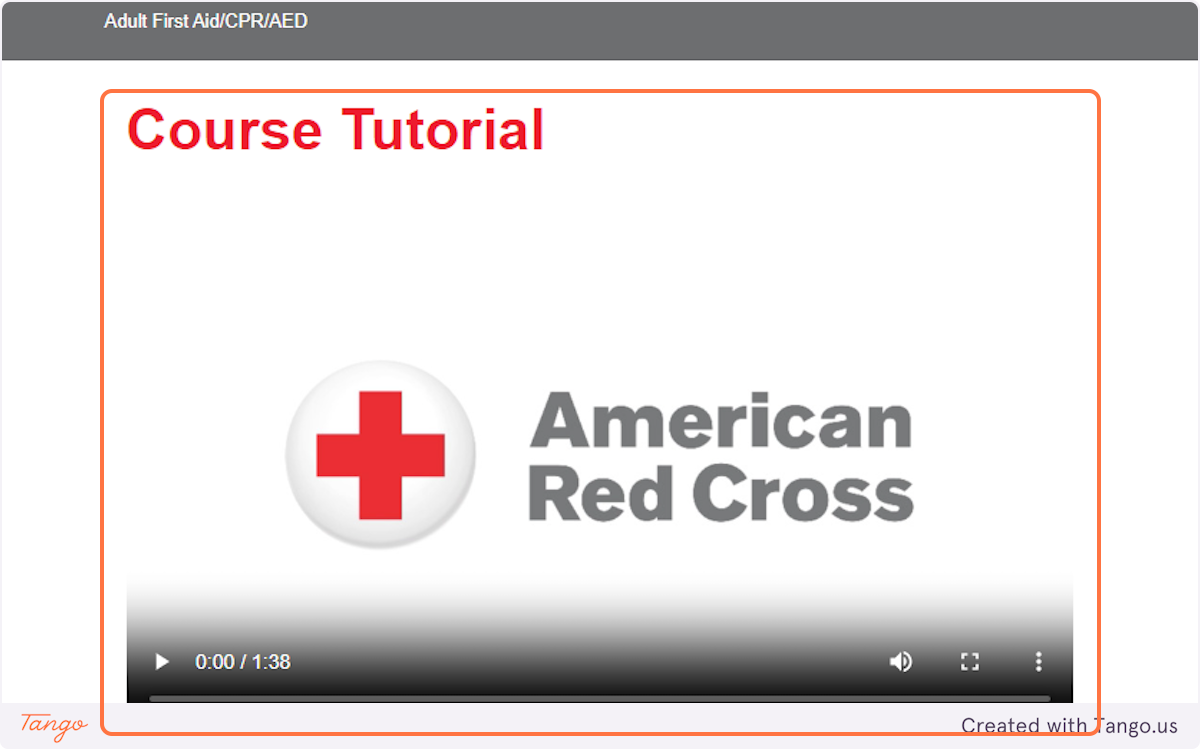
26. Click on Start Course
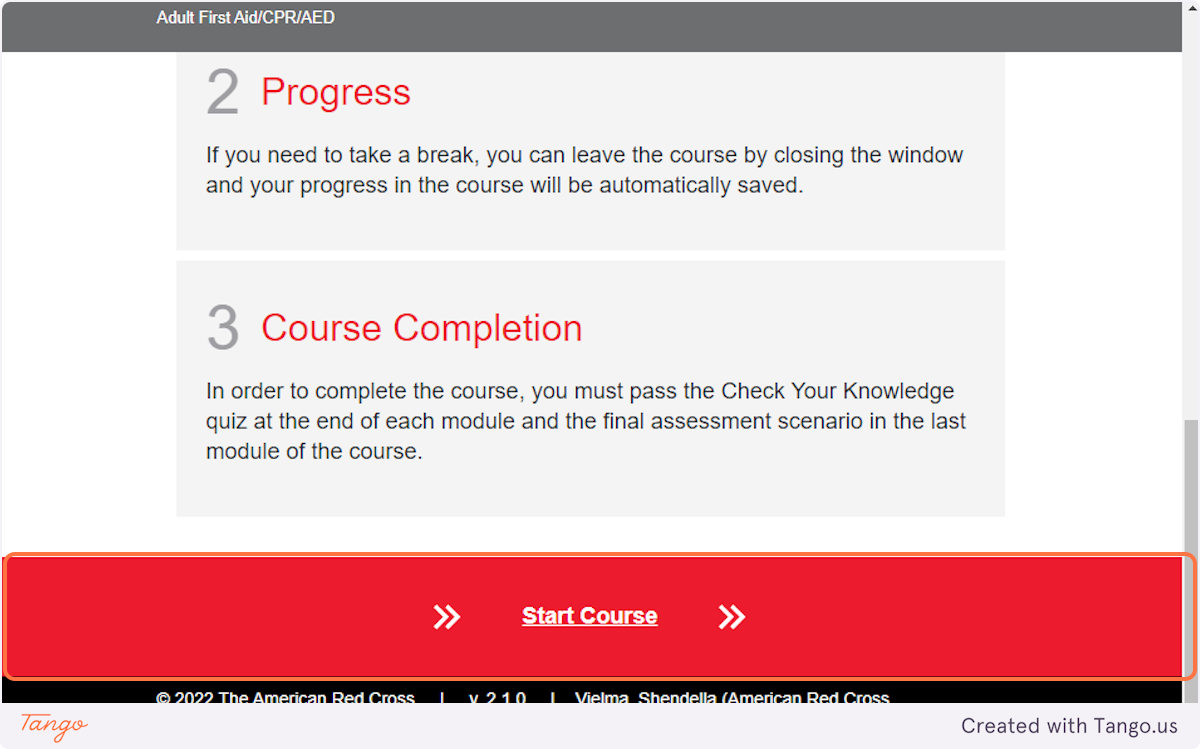
27. Click on Start Course
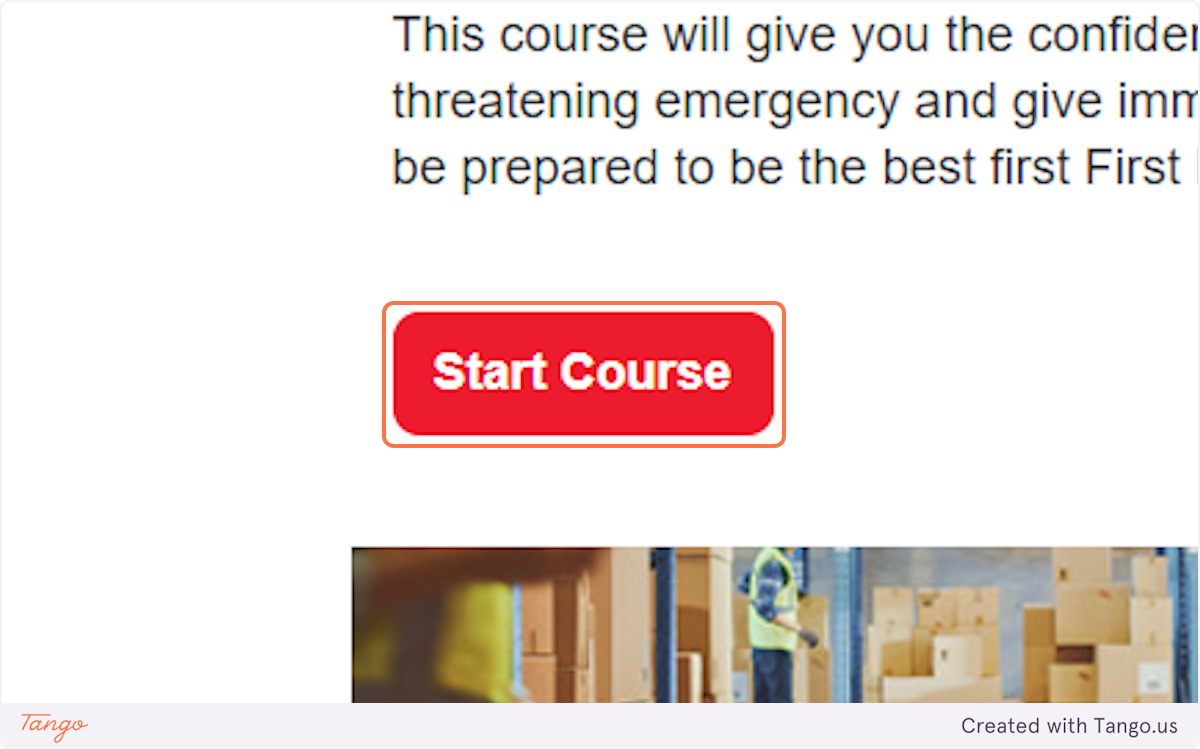
Created with Tango.us
